How To Get More Refunds In Fortnite
Fortnite Refund Rules—How to Return Emotes, Skins, and Other Items and Get Your Money Back?
Fortnite has taken the world by storm. This co-op "sandbox" game, released in mid-2017 by Epic Games, drops the players into an open-world environment where they have to survive and become the last person or team standing!
With in-game purchases, players can buy weapons, skins, and other items for their characters with V-bucks, the in-game currency.
But if you end up not liking an item, you might want your V-bucks back. Fortunately, Fortnite has a refund policy, but there are also quite a few restrictions.
Fortnite Refund Policy—Which Items Are Eligible for Return and Refund?
Fortnite purchases are made with in-game currency, not real cash. That currency, V-bucks, can be either purchased or earned during the game. While V-bucks themselves can't be refunded—you can't get a refund in cash for bought V-bucks—items purchased with them can.
There are rules you should be aware of:
- You only get three refund tokens. Refund tokens can be used to return items purchased from the Fortnite Item Shop
- You can get a refund only for items that you have bought in the previous 30 days
- Not all items are eligible. Here is a list to help you differentiate between them
| Fortnite Items Eligible for Return and Refund | Fortnite Items Not Eligible for Return and Refund |
|
|
Some items are not eligible for return for a specific reason.
- Battle Passes because they are account upgrades that give you access to experience as well as bonus content
- Starter packs are purchased with real cash, which is why they are not eligible for returns
- Loot Llamas are consumable items that include randomized rewards and cannot be returned
How to Request a Refund on Fortnite ?
Did you go a bit overboard with spending V-bucks on captivating in-game tidbits that will make other players jealous? When your money is already in the game, converted to V-bucks, it is easy to get carried away. Still, there is no reason those V-bucks can't be put to better use.
There are three ways to get a refund for an item in Fortnite:
- Canceling the purchase
- In-game Fortnite refund
- Fortnite refunds through Epic
Get a Refund for Items by Canceling the Purchase
This is more of a hack than a legitimate refund option, and you only have around 5 minutes to do it. If you've accidentally purchased a skin, you can cancel it as long as you stay on the cosmetic screen. At the bottom right hand side of the screen, there should be a Cancel Purchase button.
Use In-Game Fortnite Refund
Here is a detailed, although a bit lengthy, step-by-step guide on how to return a weapon, skin, emote, or any other item.
- Open the Main Menu
- Access the Settings by selecting three bars at the top of the home screen and clicking on the gear icon
- Open the Account And Privacy settings page by heading over to the far right tab, the one with the silhouette icon
- Go over the three sections available on the page: Account info, Unintentional purchases, and Gifting
- Under the Unintentional purchases section , find Submit a Request button and click it. Now you can see all of the items you purchased in the previous 30 days
- Find that spur-of-the-moment purchase on the list and select it. If the item you want to return is not on the list, it's probably not eligible for a refund
- If you did find your item, pick the reason for returning it. You don't have to think about it a lot, just pick one of the reasons already provided. It won't influence your refund in any way. You can choose from: "Accidental Purchase," "Unauthorised Purchase," or "Item Not As Expected"
- You will be brought to the summary screen where you can click Submit Return Request
- A final confirmation screen will appear and if you want to proceed click Yes
And that's it. You just click OK on the Return Request Approved screen—your items are returned, and your V-bucks are back. And all it took was nine complex steps.
There is a significantly simpler and faster way to get a refund for Fortnite items—DoNotPay, a virtual assistant app that can send a refund request in less time than it took to read through these steps.
How to Get a Refund for Fortnite Purchases W ithin Minutes? DoNotPay Is Here to Help You!
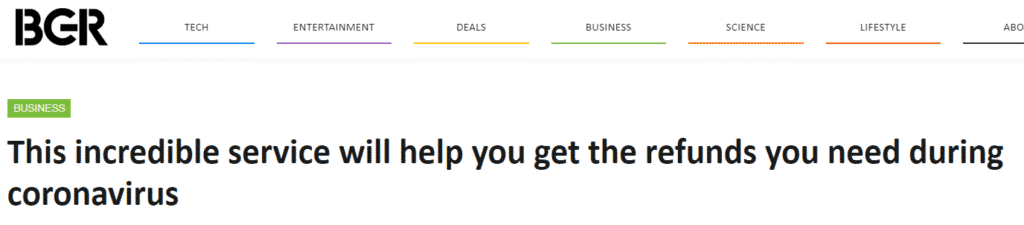
You can get a refund for Fortnite items with DoNotPay in just a few clicks!
Follow these simple steps:
- Access DoNotPay from your web browser
- Find Chargeback Instantly option
- Input details about your bank
- Write the name of the merchant
- Follow the guidelines until the process is completed
DoNotPay will create a letter requesting a refund and send it directly to Epic Games. It will also fax all of the info and refund requests to your bank.
Fortnite Refunds Through Epic Support Center
To get a refund for an item that was purchased without your permission, you can submit your request via Epic Games.
Visit the Support Center and send an email to Epic. Explain the situation, and make sure to list all the items you need a refund for. Epic will usually grant a one-time refund for accidental purchases or a purchase made without your permission, so you might actually get your money back.
How Long Do You Have to Wait for Your Fortnite Refund Request to Process?
Since the refund is immediate, there is no refund date to wait for. As soon as you complete all of the steps, V-bucks should appear back in your account.
The refund is instant, so there is no process to track or status to check online. You should only pay attention to the number of refund tokens you have left since you only get three of them.
| Can You Request a Refund via | Yes / No |
| DoNotPay | Yes |
| Yes | |
| Website | Yes |
| Letter | No |
| Phone | No |
| In-Person | No |
Are You Eligible to Get a Fortnite Refund ?
It depends. Your previous experience with Epic and Fortnite is most likely going to determine if you are eligible for a refund. Games and products qualify for a refund within 14 days of purchase, but not every user can return the purchase
- You can not request a refund if you have no more tokens left
- You can't get a refund if you have less than two hours of runtime
- You won't be eligible for a refund on a game you have been banned from
- You will be rejected for a refund if you have otherwise violated the terms of service
- If Epic finds that you are abusing the refund policy, you will not be eligible for refunds
DoNotPay Protects Your Privacy and Finances
Sharing your credit card details online comes with certain risks, and it's getting more difficult to tell good and bad websites apart.With DoNotPay's virtual credit card generator , you will be able to protect your identity and bank account from cyber scammers.
Whenever you run into a suspicious email or website, generate a virtual credit card and proceed without worries. Our virtual cards also work like a charm if you want to avoid automatic payments after free trials.
Fortnite Refunds Are Not All DoNotPay Can Do! Check Out Its Fantastic Features!

DoNotPay is a pocket lawyer app that can help you handle different bureaucratic challenges. You can use the app to stop the stalkers , get a virtual credit card for free trials, fight back against robocalls , or lower your bills .
Open DoNotPay in your web browser , and use the app to assist you with:
- Dealing with issues with credit cards
- Canceling subscriptions or memberships
- Disputing traffic tickets
- Fighting speeding tickets
- Getting revenge on robocalls
- Jumping the phone queue when getting in touch with customer service reps
- Suing people and companies in small claims court
- Getting refunds for delayed or canceled flights
- Scheduling a DMV appointment fast and easy
- Contesting parking tickets
- Dealing with bills you are unable to pay
- Protecting yourself from stalking and harassment
- Getting refunds from other companies
Want your issue solved now?
How To Get More Refunds In Fortnite
Source: https://donotpay.com/learn/fortnite-refund/
Posted by: ayondeffords.blogspot.com

0 Response to "How To Get More Refunds In Fortnite"
Post a Comment